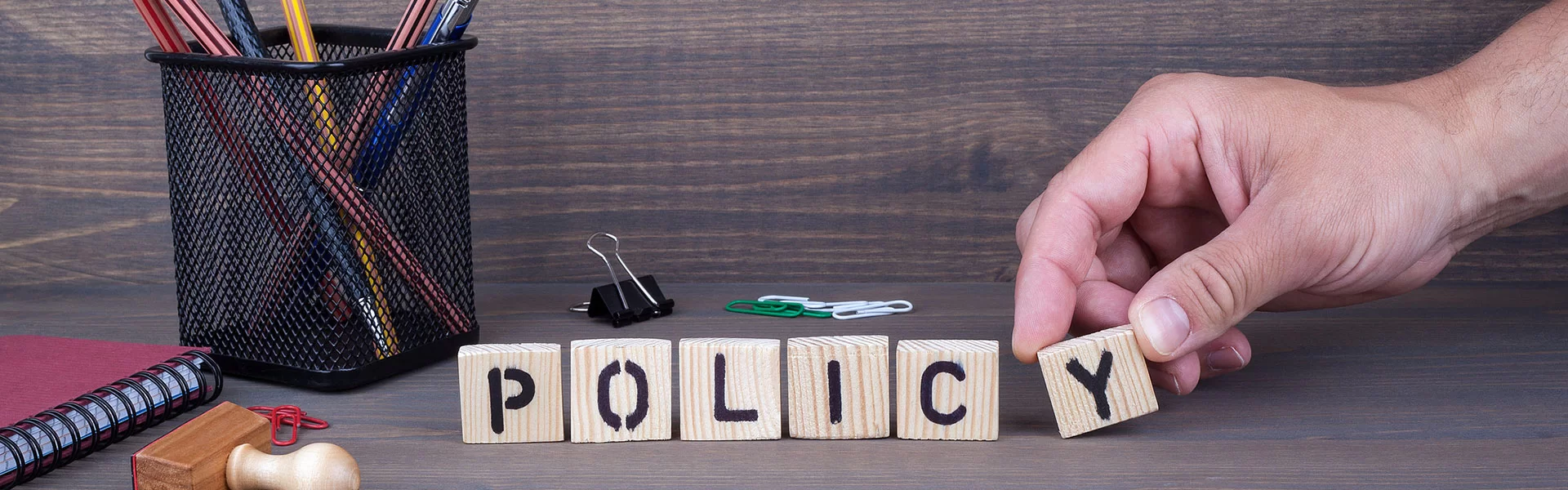
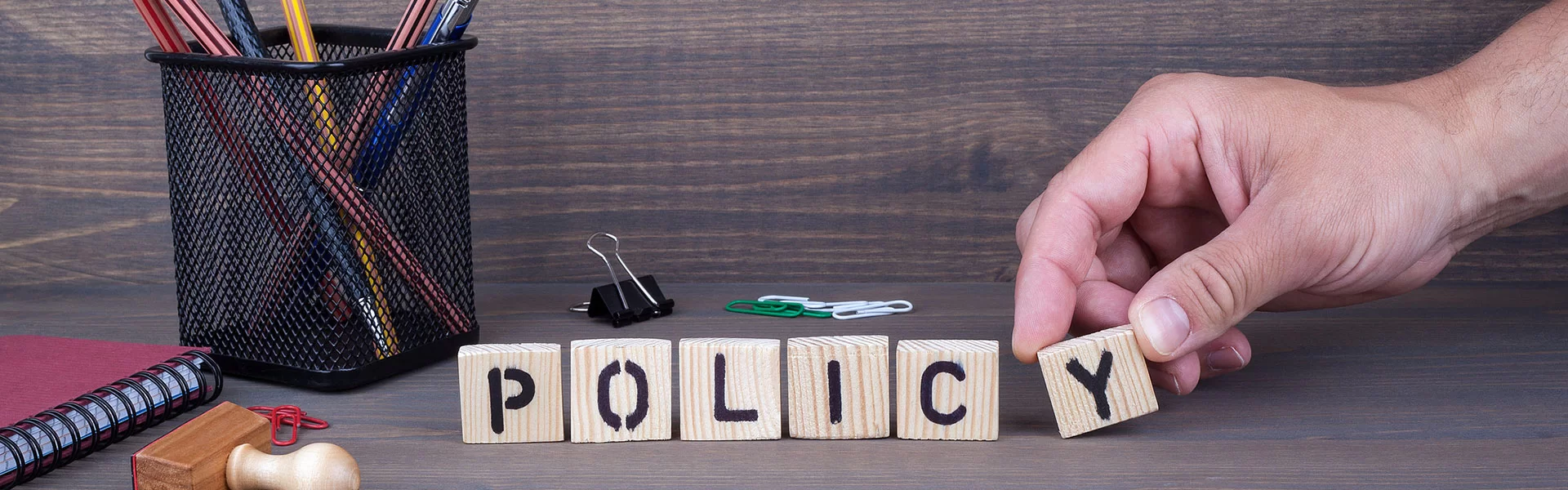
Effective Date: April 1st, 2025
Last Updated: April 1st, 2025
All Rights Reserved © 2025 Paycron, Inc.
Overview:
As part of our ongoing improvements, our prepaid balance system will now be displayed as Prepaid Check Processing Credits, maintaining the same value. Going forward, when merchants add funds, they will Buy Prepaid Check Processing Credits instead. This is purely a display update, and there are no changes to pricing or functionality.
How Prepaid Check Processing Credits Work:
Merchants who utilize our services will purchase Prepaid Check Processing Credits to access Paycron services.
The exchange rate is 5 Prepaid Check Processing Credits per 1 USD.
When a merchant makes a payment to buy Prepaid Check Processing Credits, the points are immediately credited to their wallet and can be used in real-time.
Payments for Prepaid Check Processing Credits can be made using the approved payment method associated with the merchant’s account.
Payment methods may vary depending on the merchant’s account terms. Merchants should follow the payment instructions provided during account approval.
Bonus Prepaid Check Processing Credits:
We periodically provide bonus Prepaid Check Processing Credits based on various criteria, such as:
The merchant’s processed volume.
Bulk purchases of Prepaid Check Processing Credits.
Bonus eligibility varies and is subject to change. Merchants will be notified upfront about their specific eligibility criteria.
Implementation Date: The Prepaid Check Processing Credits Billing System will go live on Tuesday, April 1st, 2025. This update aims to provide a smoother and more transparent way for merchants to track their balance and transactions.
Legal Disclaimer: This policy is subject to change at Paycron, Inc.’s discretion. Merchants are advised to review updates periodically. Continued use of services implies acceptance of any modifications.
For any questions or further details, please contact our support team.
Paycron, Inc.
All Rights Reserved © 2025