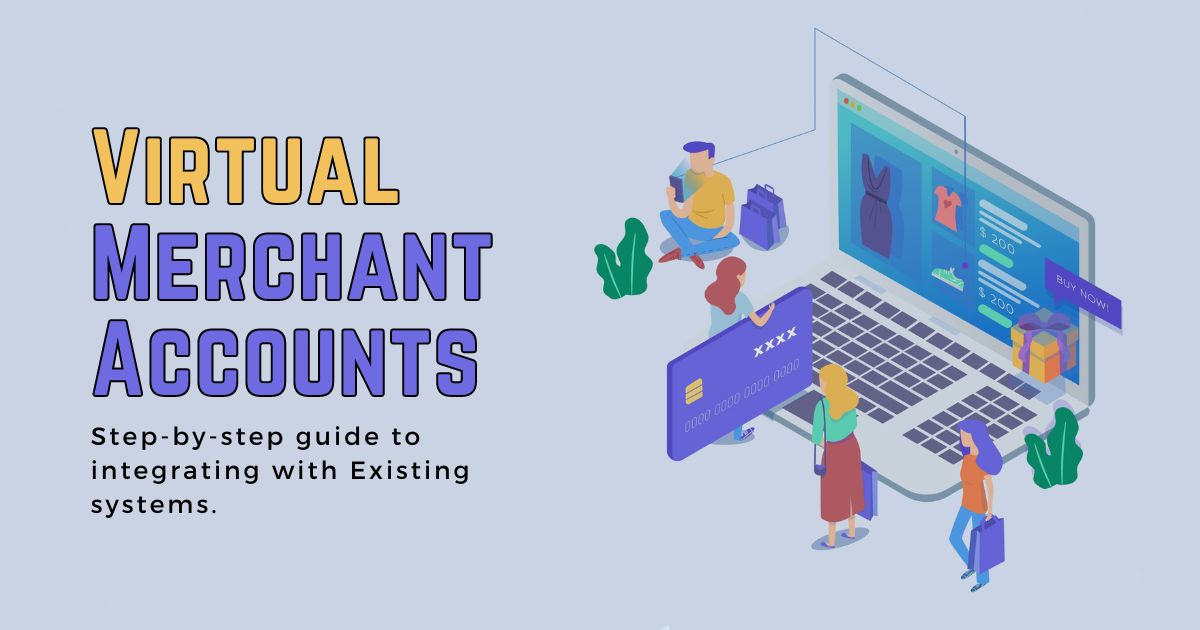
| July 19th, 2024 |
Choosing the Best Virtual Merchant Account Provider to Integrate with Your Systems!
Choosing the right virtual merchant account provider is crucial for any business looking to streamline its payment processes, enhance operational efficiency, and improve customer satisfaction. A reliable provider ensures seamless integration with various e-commerce platforms, accounting software, and CRM systems, facilitating smoother business operations and ultimately driving growth and success. In this guide, we will provide a detailed step-by-step approach to integrating virtual merchant accounts with your existing systems, ensuring you leverage the full benefits of this powerful tool.
Step 1 – Choose the Right Virtual Merchant Account Provider:
Before integrating, select a provider that suits your business needs. Consider factors like transaction fees, security features, customer support, and compatibility with your current systems. Some popular providers include Paycron, PayPal, Stripe, and Square.
Step 2 – Ensure Compatibility:
Check the compatibility of the virtual merchant account with your existing e-commerce platform, accounting software, and CRM system. Most modern systems support integrations, but verifying beforehand can prevent future issues.
Step 3 – Gather Necessary Information:
Collect all necessary credentials and documentation from your virtual merchant account provider. This typically includes API keys, merchant IDs, and other security credentials.
Step 4 – Integrate with E-commerce Platforms:
Integration with Shopify –
- Access Admin Panel: Log in to your Shopify admin panel.
- Navigate to Payment Providers: Go to “Settings” and select “Payment Providers.”
- Choose Provider: Select your virtual merchant account provider from the list.
- Enter Credentials: Input the necessary API keys and other credentials.
- Activate: Save the settings and activate the payment gateway.
Integration with WooCommerce –
- Install Plugin: Install the relevant plugin for your virtual merchant account from the WordPress plugin repository.
- Activate Plugin: Activate the plugin and go to the WooCommerce settings.
- Enter Credentials: Navigate to the payment settings and enter your API keys and other required information.
- Save and Test: Save the settings and perform a test transaction to ensure everything works correctly.
Step 5 – Integrate with Accounting Software:
Integration with QuickBooks –
- Access QuickBooks Online: Log in to your QuickBooks Online account.
- Navigate to Apps: Go to the “Apps” section and search for your virtual merchant account provider.
- Install App: Install the app and follow the prompts to connect your merchant account.
- Enter Credentials: Input your API keys and other necessary information.
- Sync Transactions: Configure settings to automatically sync transactions from your virtual merchant account to QuickBooks.
Integration with Xero –
- Log in to Xero: Access your Xero account.
- Go to Marketplace: Navigate to the Xero Marketplace and find your virtual merchant account provider.
- Install and Connect: Install the app and connect it to your Xero account by entering the required credentials.
- Configure Settings: Set up automatic transaction imports and reconciliation settings.
Step 6 – Integrate with CRM Systems:
Integration with Salesforce –
- Access AppExchange: Log in to Salesforce and visit the AppExchange.
- Find Payment Gateway: Search for your virtual merchant account provider’s integration app.
- Install App: Install the app and follow the installation wizard.
- Enter Credentials: Input API keys and other necessary credentials.
- Configure Workflows: Set up workflows to automate tasks like sending payment reminders and updating customer records.
Integration with HubSpot –
- Log in to HubSpot: Access your HubSpot account.
- Navigate to Integrations: Go to the “Integrations” section in settings.
- Search and Install: Find your virtual merchant account provider and install the integration.
- Enter Credentials: Input the required API keys and other details.
- Set Up Automation: Configure automated workflows for payment processing and customer updates.
Step 7 – Test the Integration:
Perform thorough testing to ensure all systems are communicating correctly. Test various transaction types, including refunds and chargebacks, to verify the integration’s robustness.
Step 8 – Monitor and optimize:
After integration, continuously monitor the performance of your virtual merchant account within your systems. Look for areas to optimize, such as reducing transaction times or enhancing security measures.
Overcoming Challenges —
Virtual merchant accounts offer numerous benefits for businesses, such as lower transaction fees and global reach. However, businesses may encounter several challenges when using virtual merchant accounts. Let’s find out common issues and provide practical solutions to overcome them, highlighting how Paycron can assist in navigating these challenges.
Challenge 1 – Security Concerns:
Solution: Implement robust security measures such as encryption, tokenization, and two-factor authentication. Regularly update your software and conduct security audits. Paycron offers advanced security features, including PCI compliance and fraud detection tools, to ensure the safety of your transactions.
Challenge 2 – Integration Issues:
Solution: Ensure compatibility between your virtual merchant account and existing systems before integration. Follow detailed integration guides provided by your merchant account provider. Paycron provides comprehensive integration support and detailed documentation, making the process seamless.
Challenge 3 – Chargebacks and Disputes:
Solution: Maintain clear records of transactions and implement a transparent return and refund policy. Utilize fraud detection tools to minimize chargebacks. Paycron’s chargeback management tools help you track and resolve disputes efficiently.
Challenge 4 – Transaction Failures:
Solution: Monitor transaction logs to identify the cause of failures and address them promptly. Ensure your internet connection is stable and that your systems are up-to-date. Paycron offers real-time transaction monitoring and 24/7 customer support to quickly resolve any issues.
Challenge 5 – High Transaction Fees:
Solution: Compare different virtual merchant account providers to find one with competitive fees. Negotiate with your provider for better rates based on your transaction volume. Paycron offers flexible pricing plans tailored to your business needs, helping you reduce costs.
Challenge 6 – Compliance Issues:
Solution: Stay informed about regulatory requirements in your industry and ensure your systems comply. Regularly review and update your compliance policies. Paycron guides regulatory compliance and offers tools to help you meet industry standards.
Challenge 7 – Limited Payment Options:
Solution: Choose a virtual merchant account provider that supports multiple payment methods, including eChecks, credit cards, debit cards, and digital wallets. Paycron supports a wide range of payment options, ensuring your customers can pay through their preferred methods.
Challenge 8 – Customer Support:
Solution: Select a provider that offers excellent customer support with quick response times. Paycron provides 24/7 customer support through various channels, including phone, email, and live chat, ensuring you get help whenever you need it.
How Paycron Helps Overcome These Challenges —
Paycron is dedicated to helping businesses navigate the complexities of virtual merchant accounts. Here are some ways Paycron can assist:
- Advanced Security: Paycron employs cutting-edge security measures to protect your transactions and customer data.
- Seamless Integration: With comprehensive support and detailed documentation, Paycron ensures a smooth integration process with your existing systems.
- Chargeback Management: Paycron’s tools help you track and manage chargebacks, reducing the impact on your business.
- 24/7 Support: Paycron’s customer support team is available around the clock to assist you with any issues.
- Flexible Pricing: Paycron offers competitive pricing plans tailored to your business needs, helping you save on transaction fees.
- Compliance Assistance: Paycron provides resources and tools to help you stay compliant with industry regulations.
- Multiple Payment Options: Paycron supports a wide range of payment methods, ensuring your customers can pay through their preferred channels.
Conclusion —
While virtual merchant accounts present certain challenges, businesses can overcome them with the right strategies and support. By choosing a reliable merchant accounts provider like Paycron, you can ensure a smooth and efficient payment processing experience, allowing your business to thrive in the digital marketplace. Identifying potential issues and discovering practical solutions will ensure seamless payment processing and business success.