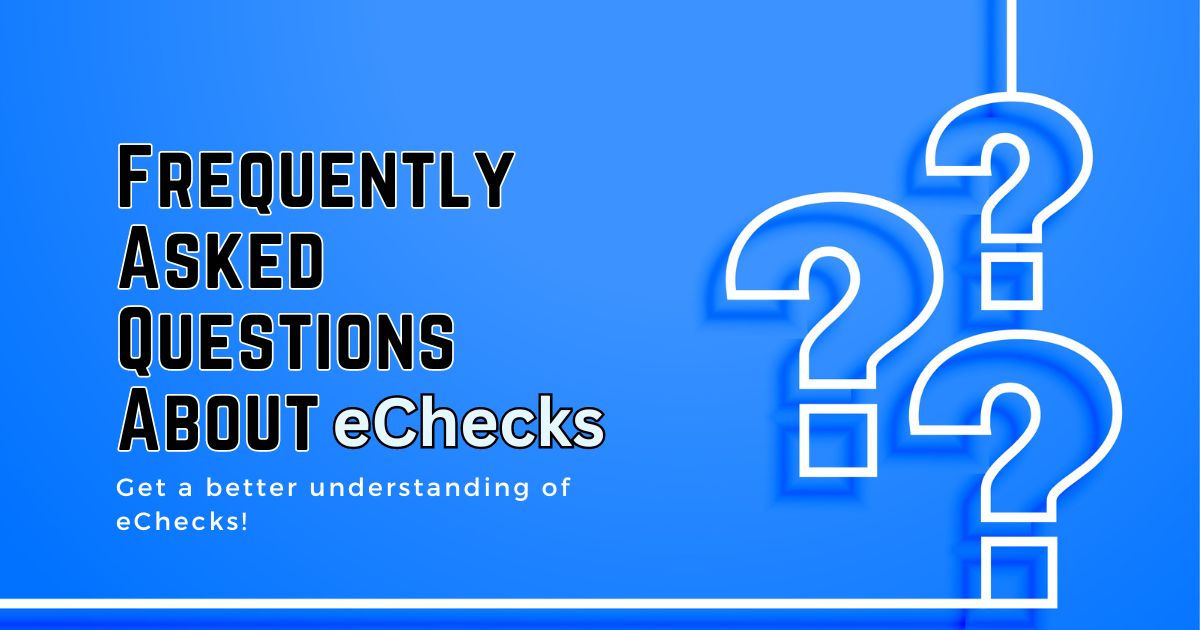
| March 21st, 2023 |
Unveiling the Answers to the Most Frequently Asked Questions About eChecks!
In today’s digital era, eChecks are becoming increasingly popular among businesses and individuals as a secure and convenient way to make payments. However, many people still have questions about these digital payment options. To help you get a better understanding of eChecks, we’ve compiled a list of the most frequently asked questions and provided answers to each of them.
#1. What Is an eCheck?
An eCheck is an electronic version of a traditional paper check. It is used to transfer funds from one account to another, often from a bank account to a merchant. The eCheck is sent over a secure network and the funds are transferred from the sender’s account to the recipient’s account.
The eCheck is similar to a paper check in that the funds are transferred from one account to another. However, the eCheck is much faster than a paper check. It takes only a few seconds for the eCheck to be sent and confirmed, compared to the several days it can take for a paper check to be processed. This makes eCheck an attractive option for business owners and consumers who need to transfer money quickly.
The eCheck is also considered to be more secure than a paper check. This is because eChecks are encrypted and require two-factor authentication, which helps to prevent fraud and identity theft. Additionally, eChecks are easily tracked, making it easier to trace any fraudulent activity.
#2. How Do eChecks Work?
eChecks are a form of digital payment that allows users to transfer money from one bank account to another. An eCheck is essentially an electronic version of a traditional paper check. Just like with paper checks, the recipient of the eCheck will have the money deposited into their account after the eCheck is processed.
The process of sending an eCheck is easy and secure. First, the sender will use their online banking account to initiate the payment. Then, they will enter the recipient’s banking information, including the bank account number, routing number, and name. The sender will also enter the amount of money they wish to send. Once the sender has entered all of the information, they will submit the eCheck for processing.
The eCheck will then be sent through the Automated Clearing House (ACH) network. The ACH network is a secure network that allows financial institutions to process electronic payments. The ACH will then send the eCheck to the recipient’s bank, where it will be verified and processed. Once the eCheck is approved, the money will be deposited into the recipient’s bank account.
eChecks are a convenient and secure way to send money, and they are becoming increasingly popular. With eChecks, there is no need to worry about the security risks associated with writing a paper check. Plus, they are faster and easier to send than paper checks.
#3. Do ACH and EFT Mean the Same as eCheck?
No, ACH and EFT do not mean the same as eCheck. ACH stands for Automated Clearing House, which is a type of electronic transaction system that is used to facilitate payments between two parties. EFT, or Electronic Funds Transfer, is a type of electronic transaction system that is used to transfer money from one financial institution to another. eCheck, on the other hand, is an electronic version of a paper check and is used to make payments over the Internet. eCheck payments are authorized by the customer’s bank and the funds are then transferred directly from the customer’s bank account to the merchant’s bank account.
All three payment methods are secure, but eCheck offers an extra layer of security as it requires the customer to provide their bank account information for the transaction. This adds an extra layer of protection for both the customer and the merchant.
ACH, EFT, and eCheck differ in the types of payments they facilitate and the level of security they offer. While ACH and EFT are used to facilitate payments between two parties, eCheck is used to facilitate payments over the Internet. eCheck also offers an extra layer of security that ACH and EFT do not.
#4. What Types of Payments Can You Make with eChecks?
eChecks are a type of digital payment that allows the user to make payments directly from their checking account. eChecks are convenient, secure, and easy to use. They are a great alternative to traditional paper checks and can be used to make payments online, in person, or over the phone.
eChecks can be used for a variety of payment types, including:
- Bill payments: eChecks can be used to pay bills online, over the phone, or in person.
- Rent payments: eChecks can be used to pay rent online or in person.
- Online purchases: eChecks can be used for online purchases, such as items from eBay or Amazon.
- Tax payments: eChecks can be used to pay taxes online or in person.
- Charitable donations: eChecks can be used to make charitable donations online or in person.
- Insurance payments: eChecks can be used to pay insurance premiums online or in person.
- Travel payments: eChecks can be used to pay for travel expenses online or in person.
eChecks are a convenient and secure way to make payments. They can be used to make payments quickly and easily, without the hassle of writing out a paper check.
#5. Can I Use eChecks for Recurring Payments?
Yes, you can use eChecks for recurring payments. eChecks are a secure and convenient way to make recurring payments. By using eChecks, you can set up automatic payments that are deducted from your bank account or credit/debit card each month. This makes it easy to pay bills on time and keep your finances organized.
eChecks are also a secure way to make payments, as all information is encrypted and stored securely on the payment processor’s servers. This ensures that your payment information is secure and not vulnerable to fraud or theft. Additionally, most eCheck payment processors also offer fraud prevention services to ensure the safety of your payments.
Echecks are a great way to make recurring payments. They are easy to set up, and secure, and offer a convenient way to simplify your finances.
#6. How Long Does it Take for an eCheck to Clear?
An eCheck is an electronic version of a traditional paper check, and it typically takes three to five business days for an eCheck to clear. This time period includes the time it takes for the eCheck to be processed by the recipient’s bank and for the funds to transfer from the sender’s bank account to the recipient’s bank account.
It’s important to note that this time period is not necessarily set in stone. In some cases, it may take longer than five business days for an eCheck to clear. This could be due to several factors, such as bank holidays or other delays in processing.
If the recipient needs access to the funds sooner, they may want to consider setting up a direct deposit or using another payment option such as a wire transfer. However, if the sender and recipient both have eCheck-enabled bank accounts, then eChecks are usually the fastest and most cost-effective way to transfer funds.
It usually takes three to five business days for an eCheck to clear, but this time frame may be extended in certain cases.
#7. How Do I Send an eCheck Payment?
Sending an eCheck payment is a convenient and secure way to make payments online. An eCheck is an electronic version of a paper check that is sent and processed through the ACH (Automated Clearing House) network. The ACH network is a secure system that allows financial transactions to be transferred between banks electronically.
To send an eCheck payment, you will need to provide the recipient’s bank routing and account number, along with the amount you wish to pay. You will also need to provide your own bank routing and account information so that the payment can be processed. Once the payment is complete, the money will be debited from your account and credited to the recipient’s account.
When making an eCheck payment, it is important to ensure that all of the information is correct and up-to-date. This will help to ensure that the payment is processed correctly and that your money is sent to the correct person or organization. Additionally, make sure to keep a record of the payment for your records.
Sending an eCheck payment is a quick and secure way to make payments online. With the right information and a few clicks, you can make payments to anyone with a bank account electronically.
#8. Do eChecks Process on the Weekends?
The answer is yes, but it may depend on the financial institution. Depending on the financial institution, eChecks can either be processed on the weekend or the next business day.
If the financial institution is open on the weekend, then eChecks can be processed during this time. In this case, the transaction will usually be posted to the account on the same day as the request was made. However, if the financial institution is not open on the weekend, then the eCheck will most likely be processed on the next business day.
Additionally, the payment processing time can vary depending on the method used to send the eCheck. For example, if the eCheck is sent through an online banking system, then it may take a few days for the transaction to post. However, if the eCheck is sent through a mobile application, then it may take just a few minutes for the transaction to post.
#9. What if an eCheck Bounces?
If an eCheck bounces, it means that the funds were not available in the account from which the payment was drawn. This could be due to insufficient funds, or a closed account. The issuer of the eCheck will be responsible for any fees associated with the returned item.
If an eCheck bounces, the recipient of the payment will have to contact the issuer of the check to resolve the issue. Depending on the circumstances, the issuer may be able to make the payment good or they may need to take other actions to rectify the situation. The recipient may also be able to take legal action against the issuer if the situation is not resolved.
Issuers of eChecks need to ensure that the funds are available in their account before sending the payment. This will help to avoid the situation where an eCheck bounces, and any associated fees and legal action. It is also important for recipients to confirm that the payment has cleared before proceeding with the transaction.
#10. How to Cancel an eCheck?
Canceling an eCheck is relatively straightforward and relatively easy. Here is a step-by-step guide on how to cancel an eCheck:
Step 1 – Log into your bank account and locate the transaction.
Step 2 – Locate the “Cancel” option on the transaction page. This can be found by clicking on the “More” button next to the transaction.
Step 3 – Enter the required information such as the reason for canceling the eCheck and the amount of the transaction. Once this is all entered, click “Submit”.
Step 4 – You will receive an email notification confirming the cancellation of the eCheck.
Step 5 – If you have any further questions or concerns, you can always contact your bank’s customer service line for assistance.
That’s it! Canceling an eCheck is as easy as that. If you have any other questions, make sure to contact your bank and they will be able to provide further assistance.
#11. How Much Does it Cost to Process an eCheck?
The cost of processing an eCheck depends on several factors, including the payment processor, the size of the transaction, and the type of check being processed. Generally, the cost of processing an eCheck can range from a few cents to several dollars.
For most payment processors, eCheck processing costs are based on a flat fee or a percentage of the total transaction amount. Additionally, some processors may charge additional fees for certain services such as ACH processing.
Smaller businesses typically pay a flat fee or a small percentage of the transaction amount for eCheck processing. For example, PayPal charges a flat fee of 30 cents for processing eChecks, regardless of the transaction amount.
Larger businesses usually pay a higher percentage of the total transaction amount for eCheck processing.
It is important to note that some payment processors may also charge additional fees for certain services or for processing certain types of checks. For example, some processors may charge an additional fee for processing an ACH transaction or a check from a foreign bank.
It is important to read the terms and conditions of a payment processor before signing up for their service. Doing so can help you understand the costs associated with processing eChecks and other types of payments.
#12. How Can I Get an eCheck Merchant Account for my Business?
If you’re looking to accept eChecks as a payment option for your business, then you’ll need to get an eCheck merchant account. An eCheck merchant account is a type of payment processing account that allows you to accept payments via eChecks (electronic checks) from customers or clients.
The first step to getting an eCheck merchant account is to find a reputable payment processing company. There are many options out there, so it’s important to do your research and compare different providers to find the one that best fits your business’s needs. When comparing providers, consider the fees they charge, the types of payment methods they accept, and the level of customer service they offer.
Once you’ve chosen a provider, you’ll have to apply for an account. This usually involves providing some basic information about your business and submitting a copy of your driver’s license or passport. You may also be asked to provide proof of your business’s legal status, such as a Certificate of Incorporation or an EIN.
After your application is approved, you’ll be able to start accepting eChecks from your customers. The specifics of how you accept payments will depend on the provider you choose, but typically, customers will provide their bank account information, which you’ll enter into your payment processing system. The payment will then be deposited into your business’s bank account.
With an eCheck merchant account, you’ll be able to process payments quickly and securely. This can help you save time and money, and make it easier for your customers to make payments.